The Position and Size Settings
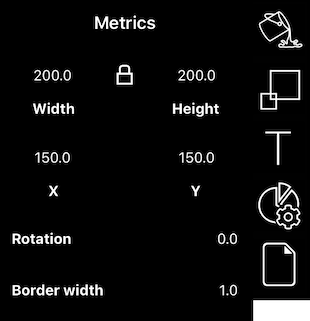
Width and Height
On this settings screen you can set the width and height of an element.
X and Y coordinates
This setting allows you to position an element always relative to its parent.
Rotation
An element can be rotated by a total of 360°. (Charts can not be rotated)
Border Width
The border of a figure can be set with this interface.
Line Width
The Line sickness can be set here in pixel. This interface also change the line width of the line chart.